
Set or change the password for VPN and Wi-Fi
Login to IDM
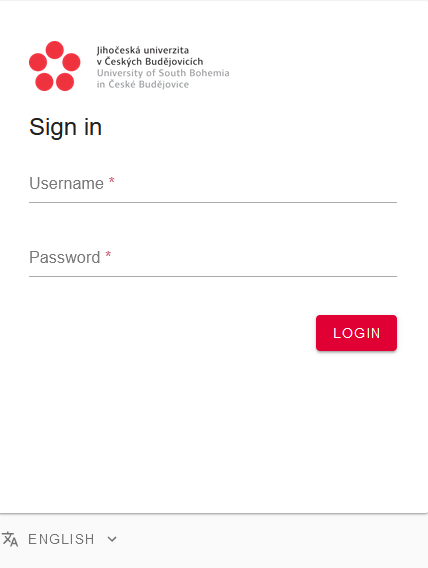
Enter your username and password on the idm.jcu.cz website.
If you do not know your username, contact the IT department.
User Self-Service
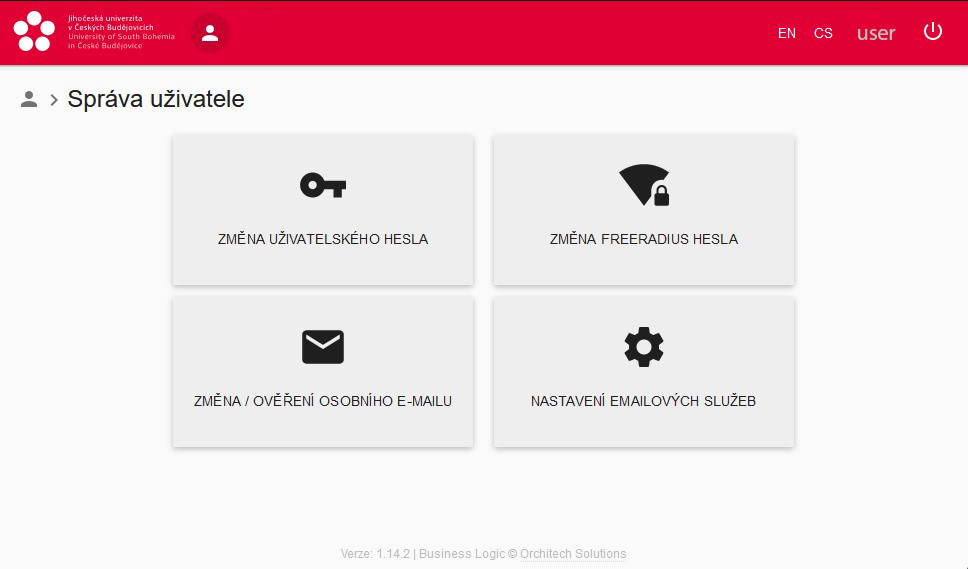
Click on the second rectangle with the inscription "CHANGE FREERADIUS PASSWORD"
Changing the password
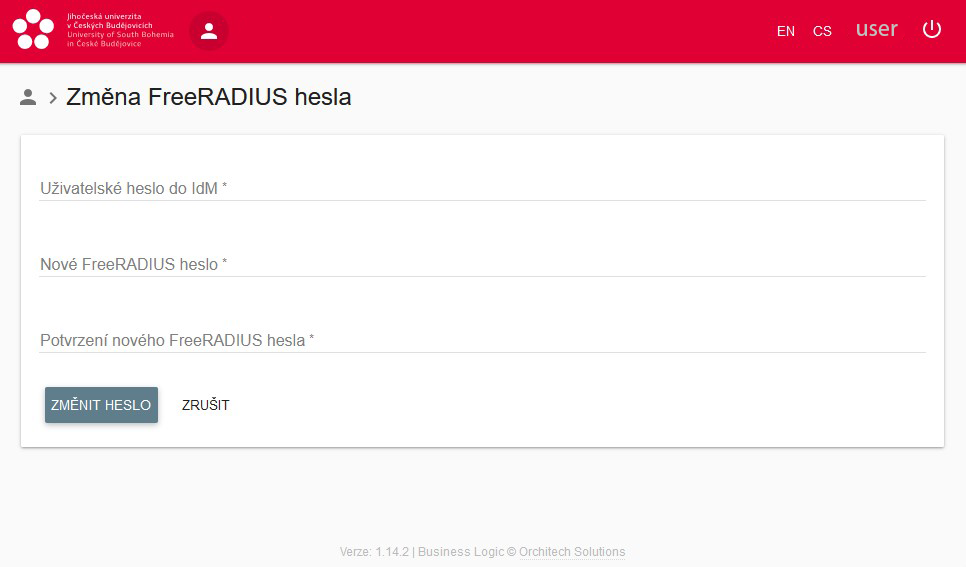
In the first line you write your password with which you logged in and in the next two you write a new password.
The password must meet the following conditions:
The password must meet the following conditions:
- must not match login password
- must contain min. 7 characters
- At least one CAPITAL letter
- At least one lowercase letter
- At least one digit
